SMS LENGTH CALCULATOR
Validate your message
Count the characters in your SMS message using our tool below. Use the encoding panel to understand how your SMS message is composed. One SMS message can be no more than 160 characters or 70 characters when using Unicode.
Your Message
Characters left in last SMS Part: 160
Encoding
- Characters used: 0
- Characters available per SMS: 160
- Number of SMS needed: 1
- Encoding: GSM 7-bit
Details
Your Message
Legend
- Regular 7bit character, present in GSM charset
- Character present in GSM charset, encoded as Unicode character
- EEscape character 0x1B; required to access | ^ € { } [ ] ~ characters
- �Character not present in GSM charset, forces to use Unicode encoding
- HUser Data Header (UDH) of the message. Required for multipart sms
HOW DOES MESSAGE ENCODING WORK?
Understanding Message Encoding
Message encoding is simply how human-readable formats are modified into convenient ways for phones to send over cellular networks. There are two main types of SMS encoding as mentioned above:
7-bit encoding: Works best with English and other Latin-based languages.
Unicode encoding: Covers a wider range of characters, languages, and emojis. Unicode encoding counts for multiple characters in SMS messages.
MULTIPART SMS MESSAGES
How long can a message be?
If your message text is longer than 160 using 7-bit encoding or 70 using Unicode encoding, the message will automatically split into multiple message parts and reassembled upon receipt. Due to reassembly, a data header must be added which reduces the length of each message part to the below:
153 characters: for 7-bit encoding
67 characters for Unicode
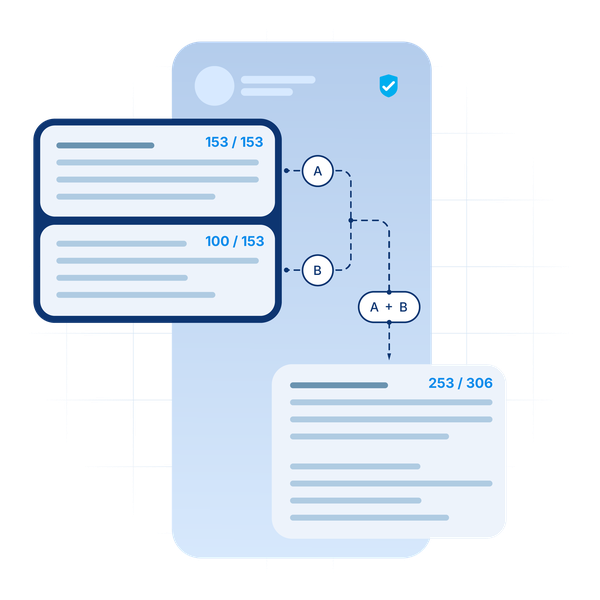
BEST PRACTICES FOR SMS MESSAGING
Things to keep in mind
Follow these tips to boost your next SMS campaign.
Be concise
Prioritize key information to ensure your message is both effective and concise.
Be mindful of emojis
Emojis engage, but reduce SMS limit to 70 characters due to Unicode encoding.
Segment your audience
Customize texts for each audience group to boost the relevance of your messages.
Keep it clear
Ensure your text is easy to read and understand.
Include a clear call to action
Make sure the desired action is simple and easy to follow.
Keep your message short
Keep SMS under 10 parts for optimal delivery and readability.